How it works
Create Master Account
Enter Master Area and create a Master Account—start a new one or continue with your existing trading account.

Enter Master Area and create a Master Account—start a new one or continue with your existing trading account.


Get your Master Account ready for copiers: set your commission amount and describe your strategy.
Use your Master Area to view detailed statistics on your trading, change your account settings, and view the amount of commission you've earned.
Bloom Options CopyTrading offers you an additional source of income: open a Master Account,
describe your strategy, and set your commission to let others copy your trades.

Сreate multiple Master Accounts for different strategies

Track detailed statistics for your orders and commission you earn in the Master Area

Deposit and withdraw safely and quickly. All popular payment methods are on board.

Any Bloom Options client with an MT4 account can become a Master Trader. Just go to your Master Area and set up your Master Account.
Go to your Master Area, view Settings, adjust the commission using the slider, and save changes. The new commission will only be applied to the Copiers who subscribed to you after the adjustment. For all other Copiers, the commission amount will remain unchanged.
Payouts are made on Sundays at 6:00 p.m. (EET) every week.
The commission is charged on Saturdays for closed orders.
We transfer it to your Wallet. You can add it to any of your trading accounts or withdraw it from there.
We charge 12% of the commission you earn from all Copiers. For example, if you charge your Сopiers a 20% commission, and their profit this week is 200 USD, your net profit will be calculated as follows:
($200 × 20%) – 12% = $35.2
